-
Avast:
Sauber -
Avira:
Sauber -
Kaspersky:
Sauber -
McAfee:
Sauber -
NOD32:
Sauber
Detalierte Berichte
 Avast
Scan-Bericht:
Sauber
Avast
Scan-Bericht:
Sauber
IozoneSetup.exe|>ic_files.bin OK
IozoneSetup.exe|>cygwin1.dll OK
IozoneSetup.exe|>cygcrypt-0.dll OK
IozoneSetup.exe|>cyggcc_s-1.dll OK
IozoneSetup.exe|>cygssp-0.dll OK
IozoneSetup.exe|>cygintl-8.dll OK
IozoneSetup.exe|>cygpopt-0.dll OK
IozoneSetup.exe|>cygbz2-1.dll OK
IozoneSetup.exe|>cygattr-1.dll OK
IozoneSetup.exe|>cygiconv-2.dll OK
IozoneSetup.exe|>cygz.dll OK
IozoneSetup.exe|>cygstdc++-6.dll OK
IozoneSetup.exe|>cygncurses-10.dll OK
IozoneSetup.exe|>cygncursesw-10.dll OK
IozoneSetup.exe|>cygppl-7.dll OK
IozoneSetup.exe|>cyggmp-3.dll OK
IozoneSetup.exe|>cyggmpxx-4.dll OK
IozoneSetup.exe|>cyggdbm-4.dll OK
IozoneSetup.exe|>cygform-10.dll OK
IozoneSetup.exe|>cygmenu-10.dll OK
IozoneSetup.exe|>cygpanel-10.dll OK
IozoneSetup.exe|>cyglzma-5.dll OK
IozoneSetup.exe|>cygmpfr-1.dll OK
IozoneSetup.exe|>cygformw-10.dll OK
IozoneSetup.exe|>cygmenuw-10.dll OK
IozoneSetup.exe|>cygpanelw-10.dll OK
IozoneSetup.exe|>cygppl_c-2.dll OK
IozoneSetup.exe|>cygreadline7.dll OK
IozoneSetup.exe|>cygcrypto-1.0.0.dll OK
IozoneSetup.exe|>cygdb-4.5.dll OK
IozoneSetup.exe|>cygmagic-1.dll OK
IozoneSetup.exe|>cygpcre-0.dll OK
IozoneSetup.exe|>cygperl5_14.dll OK
IozoneSetup.exe|>cygxml2-2.dll OK
IozoneSetup.exe|>gnu3d.dem OK
IozoneSetup.exe|>gengnuplot.sh OK
IozoneSetup.exe|>cygcloog-0.dll OK
IozoneSetup.exe|>client_list OK
IozoneSetup.exe|>cygdb_cxx-4.5.dll OK
IozoneSetup.exe|>cygexpat-1.dll OK
IozoneSetup.exe|>cygffi-4.dll OK
IozoneSetup.exe|>read_telemetry OK
IozoneSetup.exe|>fileop.c OK
IozoneSetup.exe|>libbif.c OK
IozoneSetup.exe|>cyggdbm_compat-4.dll OK
IozoneSetup.exe|>libasync.c OK
IozoneSetup.exe|>cyggomp-1.dll OK
IozoneSetup.exe|>cyghistory7.dll OK
IozoneSetup.exe|>cygicons-0.dll OK
IozoneSetup.exe|>gnuplot.dem OK
IozoneSetup.exe|>cyglsa-config OK
IozoneSetup.exe|>cyglsa.dll OK
IozoneSetup.exe|>cyglsa64.dll OK
IozoneSetup.exe|>pit_server.exe OK
IozoneSetup.exe|>makefile OK
IozoneSetup.exe|>report.pl OK
IozoneSetup.exe|>cygmp-3.dll OK
IozoneSetup.exe|>cygmpc-1.dll OK
IozoneSetup.exe|>cygmpfr-4.dll OK
IozoneSetup.exe|>cygncurses++-10.dll OK
IozoneSetup.exe|>cygncurses++w-10.dll OK
IozoneSetup.exe|>iozone.c OK
IozoneSetup.exe|>iozone.exe OK
IozoneSetup.exe|>pit_server.c OK
IozoneSetup.exe|>Generate_Graphs OK
IozoneSetup.exe|>iozone_visualizer.pl OK
IozoneSetup.exe|>write_telemetry OK
IozoneSetup.exe|>cygpwl-4.dll OK
IozoneSetup.exe|>cygssl-1.0.0.dll OK
IozoneSetup.exe|>fileop.exe OK
IozoneSetup.exe|>gnuplotps.dem OK
IozoneSetup.exe|>cygtic-10.dll OK
IozoneSetup.exe|>cygticw-10.dll OK
IozoneSetup.exe|>Changes.txt OK
IozoneSetup.exe|>Gnuplot.txt OK
IozoneSetup.exe|>sh.exe OK
IozoneSetup.exe|>rshd1.8-Setup.exe OK
IozoneSetup.exe|>winexe_test.bat OK
IozoneSetup.exe OK
#
# Number of scanned files: 80
# Number of scanned folders: 0
# Number of infected files: 0
# Total size of scanned files: 28634708
# Virus database: 180708-0, 07/08/18
# Total scan time: 0:0:8
 Avira
Scan-Bericht:
Sauber
Avira
Scan-Bericht:
Sauber
Copyright (c) 2010 by Avira GmbH
All rights reserved.
engine set: 8.3.52.120
VDF Version: 7.15.13.100
Scan start time: 11/24/2018 4:48:54 AM
Command line: g:\scancl.exe --nombr --showall --verboselog /a /z /s --log=output.tmp IozoneSetup.exe
configuration file: g:\scancl.conf
IozoneSetup.exe
Date: 24.11.2018 Time: 04:48:38 Size: 8090686
Statistics :
Directories............... : 0
Files..................... : 1
Infected.............. : 0
Warnings.............. : 0
Suspicious............ : 0
Infections................ : 0
Time...................... : 00:00:01
 Kaspersky
Scan-Bericht:
Sauber
Kaspersky
Scan-Bericht:
Sauber
; Action on detect: Disinfect automatically
; Scan objects: All objects
; Use iChecker: No
; Use iSwift: No
; Try disinfect: No
; Try delete: No
; Try delete container: No
; Exclude by mask: No
; Include by mask: No
; Objects to scan:
; "IozoneSetup.exe" Enable = Yes Recursive = No
; ------------------
2018-11-24 04:48:45 Scan_Objects$129067 starting 1%
2018-11-24 04:48:45 Scan_Objects$129067 running 1%
2018-11-24 04:48:49 IozoneSetup.exe archive InstallCreator
2018-11-24 04:48:49 IozoneSetup.exe//script ok
2018-11-24 04:48:53 IozoneSetup.exe//uninstaller ok
2018-11-24 04:48:53 IozoneSetup.exe//registry ok
2018-11-24 04:48:53 IozoneSetup.exe//Uninstal.exe ok
2018-11-24 04:48:54 IozoneSetup.exe//cygwin1.dll ok
2018-11-24 04:48:54 IozoneSetup.exe//cygcrypt-0.dll ok
2018-11-24 04:48:54 IozoneSetup.exe//cyggcc_s-1.dll ok
2018-11-24 04:48:55 IozoneSetup.exe//cygssp-0.dll ok
2018-11-24 04:48:55 IozoneSetup.exe//cygintl-8.dll ok
2018-11-24 04:48:55 IozoneSetup.exe//cygpopt-0.dll ok
2018-11-24 04:48:55 IozoneSetup.exe//cygbz2-1.dll ok
2018-11-24 04:48:55 IozoneSetup.exe//cygattr-1.dll ok
2018-11-24 04:48:55 IozoneSetup.exe//cygiconv-2.dll ok
2018-11-24 04:48:55 IozoneSetup.exe//cygz.dll ok
2018-11-24 04:48:55 IozoneSetup.exe//cygstdc++-6.dll ok
2018-11-24 04:48:55 IozoneSetup.exe//cygncurses-10.dll ok
2018-11-24 04:48:55 IozoneSetup.exe//cygncursesw-10.dll ok
2018-11-24 04:48:57 IozoneSetup.exe//cygppl-7.dll ok
2018-11-24 04:48:58 IozoneSetup.exe//cyggmp-3.dll ok
2018-11-24 04:48:58 IozoneSetup.exe//cyggmpxx-4.dll ok
2018-11-24 04:48:58 IozoneSetup.exe//cyggdbm-4.dll ok
2018-11-24 04:48:58 IozoneSetup.exe//cygform-10.dll ok
2018-11-24 04:48:58 IozoneSetup.exe//cygmenu-10.dll ok
2018-11-24 04:48:58 IozoneSetup.exe//cygpanel-10.dll ok
2018-11-24 04:48:58 IozoneSetup.exe//cyglzma-5.dll ok
2018-11-24 04:48:58 IozoneSetup.exe//cygmpfr-1.dll ok
2018-11-24 04:48:58 IozoneSetup.exe//cygformw-10.dll ok
2018-11-24 04:48:58 IozoneSetup.exe//cygmenuw-10.dll ok
2018-11-24 04:48:58 IozoneSetup.exe//cygpanelw-10.dll ok
2018-11-24 04:49:14 IozoneSetup.exe//cygppl_c-2.dll ok
2018-11-24 04:49:14 IozoneSetup.exe//cygreadline7.dll ok
2018-11-24 04:49:14 IozoneSetup.exe//cygcrypto-1.0.0.dll ok
2018-11-24 04:49:14 IozoneSetup.exe//cygdb-4.5.dll ok
2018-11-24 04:49:14 IozoneSetup.exe//cygmagic-1.dll ok
2018-11-24 04:49:14 IozoneSetup.exe//cygpcre-0.dll ok
2018-11-24 04:49:14 IozoneSetup.exe//cygperl5_14.dll ok
2018-11-24 04:49:15 IozoneSetup.exe//cygxml2-2.dll ok
2018-11-24 04:49:15 IozoneSetup.exe//gnu3d.dem ok
2018-11-24 04:49:15 IozoneSetup.exe//gengnuplot.sh ok
2018-11-24 04:49:15 IozoneSetup.exe//cygcloog-0.dll ok
2018-11-24 04:49:15 IozoneSetup.exe//client_list ok
2018-11-24 04:49:15 IozoneSetup.exe//cygdb_cxx-4.5.dll ok
2018-11-24 04:49:15 IozoneSetup.exe//cygexpat-1.dll ok
2018-11-24 04:49:15 IozoneSetup.exe//cygffi-4.dll ok
2018-11-24 04:49:15 IozoneSetup.exe//read_telemetry ok
2018-11-24 04:49:15 IozoneSetup.exe//fileop.c ok
2018-11-24 04:49:15 IozoneSetup.exe//libbif.c ok
2018-11-24 04:49:15 IozoneSetup.exe//cyggdbm_compat-4.dll ok
2018-11-24 04:49:15 IozoneSetup.exe//libasync.c ok
2018-11-24 04:49:15 IozoneSetup.exe//cyggomp-1.dll ok
2018-11-24 04:49:15 IozoneSetup.exe//cyghistory7.dll ok
2018-11-24 04:49:15 IozoneSetup.exe//cygicons-0.dll ok
2018-11-24 04:49:15 IozoneSetup.exe//gnuplot.dem ok
2018-11-24 04:49:15 IozoneSetup.exe//cyglsa-config ok
2018-11-24 04:49:15 IozoneSetup.exe//cyglsa.dll ok
2018-11-24 04:49:15 IozoneSetup.exe//cyglsa64.dll ok
2018-11-24 04:49:15 IozoneSetup.exe//pit_server.exe ok
2018-11-24 04:49:15 IozoneSetup.exe//makefile ok
2018-11-24 04:49:15 IozoneSetup.exe//report.pl ok
2018-11-24 04:49:15 IozoneSetup.exe//cygmp-3.dll ok
2018-11-24 04:49:15 IozoneSetup.exe//cygmpc-1.dll ok
2018-11-24 04:49:15 IozoneSetup.exe//cygmpfr-4.dll ok
2018-11-24 04:49:15 IozoneSetup.exe//cygncurses++-10.dll ok
2018-11-24 04:49:15 IozoneSetup.exe//cygncurses++w-10.dll ok
2018-11-24 04:49:15 IozoneSetup.exe//iozone.c ok
2018-11-24 04:49:15 IozoneSetup.exe//iozone.exe ok
2018-11-24 04:49:15 IozoneSetup.exe//pit_server.c ok
2018-11-24 04:49:15 IozoneSetup.exe//Generate_Graphs ok
2018-11-24 04:49:15 IozoneSetup.exe//iozone_visualizer.pl ok
2018-11-24 04:49:15 IozoneSetup.exe//write_telemetry ok
2018-11-24 04:49:15 IozoneSetup.exe//cygpwl-4.dll ok
2018-11-24 04:49:15 IozoneSetup.exe//cygssl-1.0.0.dll ok
2018-11-24 04:49:15 IozoneSetup.exe//fileop.exe ok
2018-11-24 04:49:15 IozoneSetup.exe//gnuplotps.dem ok
2018-11-24 04:49:15 IozoneSetup.exe//cygtic-10.dll ok
2018-11-24 04:49:15 IozoneSetup.exe//cygticw-10.dll ok
2018-11-24 04:49:15 IozoneSetup.exe//Changes.txt ok
2018-11-24 04:49:15 IozoneSetup.exe//Gnuplot.txt ok
2018-11-24 04:49:15 IozoneSetup.exe//sh.exe ok
2018-11-24 04:49:16 IozoneSetup.exe//rshd1.8-Setup.exe archive NSIS
2018-11-24 04:49:16 IozoneSetup.exe//rshd1.8-Setup.exe//data0001 ok
2018-11-24 04:49:24 IozoneSetup.exe//rshd1.8-Setup.exe//data0002 ok
2018-11-24 04:49:24 IozoneSetup.exe//rshd1.8-Setup.exe//data0002 ok
2018-11-24 04:49:24 IozoneSetup.exe//rshd1.8-Setup.exe//data0003 ok
2018-11-24 04:49:24 IozoneSetup.exe//rshd1.8-Setup.exe//data0004 ok
2018-11-24 04:49:24 IozoneSetup.exe//rshd1.8-Setup.exe//data0005 ok
2018-11-24 04:49:24 IozoneSetup.exe//rshd1.8-Setup.exe//data0006 ok
2018-11-24 04:49:24 IozoneSetup.exe//rshd1.8-Setup.exe//data0007 ok
2018-11-24 04:49:24 IozoneSetup.exe//rshd1.8-Setup.exe//data0008 ok
2018-11-24 04:49:24 IozoneSetup.exe//rshd1.8-Setup.exe//data0009 ok
2018-11-24 04:49:24 IozoneSetup.exe//rshd1.8-Setup.exe//data0010 ok
2018-11-24 04:49:24 IozoneSetup.exe//rshd1.8-Setup.exe//data0011 ok
2018-11-24 04:49:24 IozoneSetup.exe//rshd1.8-Setup.exe//data0012 ok
2018-11-24 04:49:24 IozoneSetup.exe//rshd1.8-Setup.exe//data0013 ok
2018-11-24 04:49:24 IozoneSetup.exe//rshd1.8-Setup.exe//data0014 ok
2018-11-24 04:49:24 IozoneSetup.exe//rshd1.8-Setup.exe//data0015 ok
2018-11-24 04:49:39 IozoneSetup.exe//rshd1.8-Setup.exe ok
2018-11-24 04:49:39 IozoneSetup.exe//winexe_test.bat ok
2018-11-24 04:49:48 IozoneSetup.exe ok
2018-11-24 04:49:50 Scan_Objects$129067 completed
; --- Statistics ---
; Time Start: 2018-11-24 04:48:44
; Time Finish: 2018-11-24 04:49:50
; Processed objects: 98
; Total OK: 98
; Total detected: 0
; Suspicions: 0
; Total skipped: 0
; Password protected: 0
; Corrupted: 0
; Errors: 0
; ------------------
 McAfee
Scan-Bericht:
Sauber
McAfee
Scan-Bericht:
Sauber
Copyright (C) 2018 McAfee, Inc.
AV Engine version: 6000.8403 for Win32.
Dat set version: 9086 created Nov 23 2018
Scanning for 668683 viruses, trojans and variants.
2018-Nov-24 04:48:50
Options:
IozoneSetup.exe /secure /loud /noboot /nomem /norecall /norename /rptall /rptcor /rpterr /report=output.tmp
IozoneSetup.exe ... is OK.
Summary Report on IozoneSetup.exe
File(s)
Total files:................... 1
Clean:......................... 1
Not Scanned:................... 0
Possibly Infected:............. 0
Time: 00:00.05
 NOD32
Scan-Bericht:
Sauber
NOD32
Scan-Bericht:
Sauber
ECLS Command-line scanner, version 10.0.386.0, (C) 1992-2016 ESET, spol. s r.o.
Module loader, version 1014 (20180123), build 1029
Module perseus, version 1537.3 (20180413), build 1962
Module scanner, version 17234 (20180417), build 37067
Module archiver, version 1273 (20180309), build 1341
Module advheur, version 1187 (20180328), build 1163
Module cleaner, version 1157 (20180319), build 1217
Command line: /log-rewrite /log-all /files /no-boots /no-heur /no-adv-heur /mail /sfx /rtp /adware /unsafe /unwanted /pattern /action=none /no-quarantine /log-file=output.tmp IozoneSetup.exe
Scan started at: 11/24/18 04:48:42
name="IozoneSetup.exe", threat="", action="", info="unpack error"
name="IozoneSetup.exe - CLICKTEAM - setupData_1_options.dat", threat="is OK", action="", info=""
name="IozoneSetup.exe - CLICKTEAM - setupData_2_11436.dat", threat="", action="", info="unpack error"
Scan completed at: 11/24/18 04:48:42
Scan time: 0 sec (0:00:00)
Total: files - 1, objects 2
Infected: files - 0, objects 0
Cleaned: files - 0, objects 0
Sicherheits Anweisungen
1. Installieren Sie einen Antivirus Programm
Damit Sie Ihren Rechner von Malware beschützen, wir empfehlen Ihnen immer einen Antivirus Programm installiert zu haben, vor allem wenn Sie herunterladen oder neue Programme vom Internet installieren. Mindestens einmal am Tag lassen Sie den Programm sich zu aktualisieren. Das wird Ihren Antivirus Programm ermöglichen aktualisiert zu bleiben von allen Badware Drohungen und wird besser Ihren Daten schützen.
Wenn Sie keinen Antivirus Programm haben, können Sie sich einz aus unseren Empfehlungen auswählen: Avast Free, AVG Free, Avira Free, Bitdefender, Kaspersky (50% Discount), NOD32.
2. Suchen Sie sich einen sicheren Webbrowser aus
Ein wichtiger Aspekt, den Sie beachten sollten, ist, welchen Webbrowser Sie verwenden. Die meisten Browser nutzen den Internet Explorer und richten ihn so aus, dass Sie eine Alternative bevorzugen. Die derzeit sichersten Webbrowser sind Mozilla Firefox und Google Chrome. Abgesehen davon, dass sie kostenlos sind, sind sie beide schnell, haben Pop-Up-Blocking, Tabbed Browsing, mit Privatsphäre und Sicherheitsfunktionen. Probieren Sie es aus: Herunterladen Mozilla Firefox or Herunterladen Google Chrome.
3. Erfahren Sie mehr über die Sicherung Ihres PCs
Diese Artikel sollen dir weiterhelfen (Englisch):
- - Our Chart of Top Dumb Ways to Mess Up Your PC
- - PC improvement tips for National Clean Out Your Computer Day (or any other day)
- - The Crucial Actions to take when using a new Windows PC for the first time
- - Introduction to Sandboxed Browsing
- - Will Clearing Your Browser's Cache Actually Improve Your Browsing Experience?
- - Browser Hijacking Signs and How To Clean-up
- - Comprehensive Guide to Secure Passwords
- - Two-Factor Authentication Explained - Protecting Your Accounts With More Than Just a Password
Besorgen Sie den HTML Kode für diesen Bericht
Graphik Link


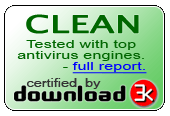
Text Link
- Beispiel:Iozone Antivirus-Bericht von Download3k.com.
- HTML:
- Forum Kode:


